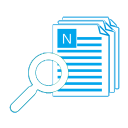Send eMail Automatically with One by One Feature
What is sending eMails one by one?
In the general sense, "send emails one by one" means that write an email message, and then send to receiver A -> replace receiver A as B and send it -> replace receiver B as C and send it...However, obviously - this is not the most suitable answer. Especially, today's computer technology is so advanced.
Nowadays, sending emails one by one should mean: write an email, input receiver A, B, C, click "Send", the email will send to receiver A, B, C individually. In fact, this action will send out 3 emails, one to A, one to B, another to C. And in the received emails, A will only see himself/herself on the [To] field (in fact, this email has only ONE receiver – A), also for receiver B and C.
Why need to send eMails one by one?
Here are some sample purposes to answer this question, but the actual purposes are not only these, you may find out more in your work, life and learning.- Improve delivery success rate. Because it is a normal P2P email – AAA send to BBB directly.
- Reduce the manual operations, just click "Send" one time, it will send many emails for each receiver individually, automatically!
- Respect for each receiver – the received email looks like only for ONE recipient.
- Protect the privacy of your receivers. No anyone can see others in the received email.
How to send eMails one by one by Auto Mail Sender™ Standard Edition?
Our software - Auto Mail Sender™ Standard Edition (AMSSE) supports one by one emailing directly, just write your email and keep the "One-by-one mode" is checked, and then click <Send> button. Download AMSSE to send automatic email (send an email in the future) in one by one mode!
Download AMSSE to send automatic email (send an email in the future) in one by one mode! 
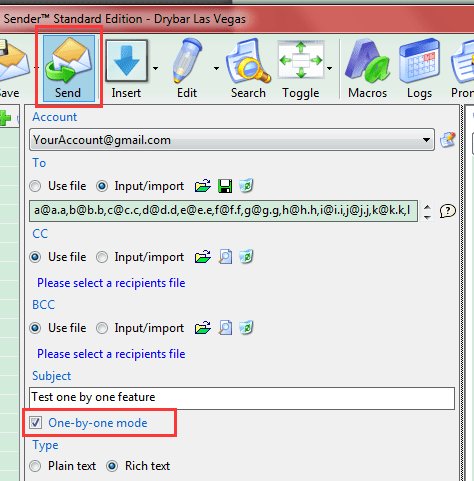
Screenshot: send email automatically (send an email in the future) with one by one mode.
Also, AMSSE supports to send an email in the future, so, you can even send emails one by one without click the <Send> button, just save your email and then schedule it. You can also read the Schedule eMails feature to learn more about how to send email automatically.
If you are interest in our automated email sender, please download it to send automatic email:
 Download AMSSE to send automatic email in one by one mode!
Download AMSSE to send automatic email in one by one mode! 


 Auto Mail Sender™ Standard Edition
Auto Mail Sender™ Standard Edition
 Auto Mail Sender™ Birthday Edition
Auto Mail Sender™ Birthday Edition
 Auto Mail Sender™ File Edition
Auto Mail Sender™ File Edition
 TSSI .NET SMTP Component
TSSI .NET SMTP Component
 Email Checker Pro
Email Checker Pro