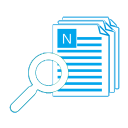The Feature of Our Schedule an eMail Program - Delete Duplicate Recipients
What are the duplicate recipients?
"Duplicate recipients" means the same email addresses, since an email address is unique in the world, and is not case sensitive. So, for instance, the following recipients are really duplicate:Jack <[email protected]>
[email protected]
Jack John <[email protected]>
[email protected]
Why need to delete the duplicate recipients in AMSSE?
Because:- Duplicate recipients will waste the sending time.
- Duplicate recipients will waste the offer of your email provider. For instance: your email provider allows you to send 500 addresses per day, if there are 5 duplicate recipients in your email, you will waste 4 recipients of your offer.
- Duplicate recipients may disturb, even irritate your contacts.
- Duplicate recipients confuse your contacts, they may do not know which one is the final copy.
- AMSSE has the Sending eMails One by One feature, in this mode, even the duplicate recipients are filled in the same email, in the same field (e.g. [To]), your contact will receive the duplicate copies of your eMail.
When and how AMSSE deletes the duplicate recipients?
When AMSSE reads / saves the recipients from / to the external files (txt/csv/xls/xlsx), or sends emails (both manually and automatically), the duplicate recipients will be removed. To do reading/saving recipients operations, please click below buttons (read boxes):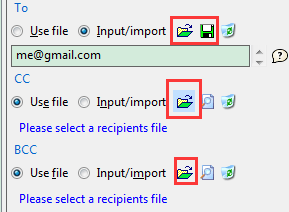
Screenshot 1: reading/saving recipients function of our automated email reminders.
To do manual sending operation, click the <Send> toolbar button like this:
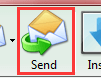
Screenshot 2: the <Send> button of our automated email reminders.
The automatic sending operation is relied on you how to schedule an email.
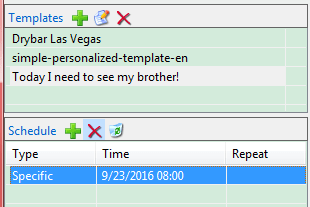
Screenshot 3: the schedule list of our automated email reminders, to know how to send automatic emails in AMSSE, you need to operate the schedule list first.
Then how?
It's not a question, because AMSSE will do the duplicate recipients deleting AUTOMATICALLY :) Just like other automatic mechanisms in AMSSE. "Auto" is the greatest feature of AMSSE, as its name said "Auto Mail Sender™ Standard Edition".
To learn more deteails about our automatic email sender, such as how to send automatic emails, you should have a try:
 Download AMSSE to Know How to Send Automatic eMails!
Download AMSSE to Know How to Send Automatic eMails! 


 Auto Mail Sender™ Standard Edition
Auto Mail Sender™ Standard Edition
 Auto Mail Sender™ Birthday Edition
Auto Mail Sender™ Birthday Edition
 Auto Mail Sender™ File Edition
Auto Mail Sender™ File Edition
 TSSI .NET SMTP Component
TSSI .NET SMTP Component
 Email Checker Pro
Email Checker Pro