 Download Auto Mail Sender™ Standard Edition v18.4, 3.7 MB
Download Auto Mail Sender™ Standard Edition v18.4, 3.7 MB 
Tips
- Please click the thumbnail to see the full screenshot.
- You can click here to download the package of compressed screenshots.
 Download Auto Mail Sender™ Standard Edition v18.4, 3.7 MB
Download Auto Mail Sender™ Standard Edition v18.4, 3.7 MB 
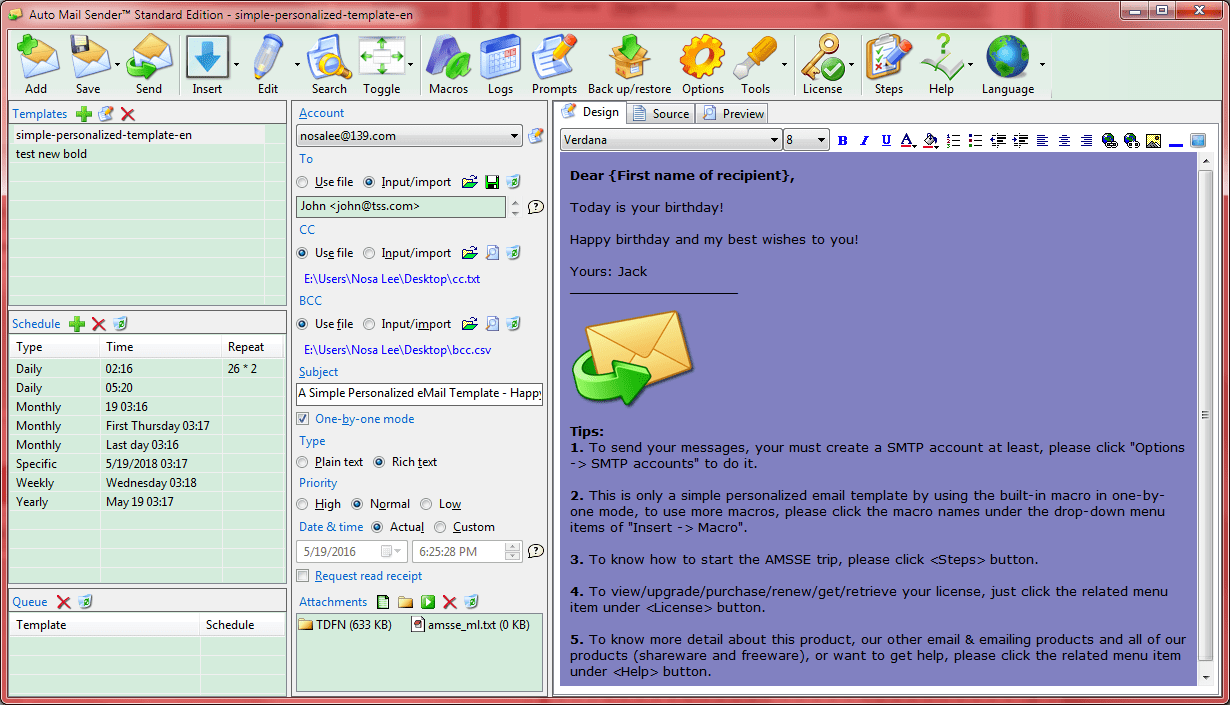
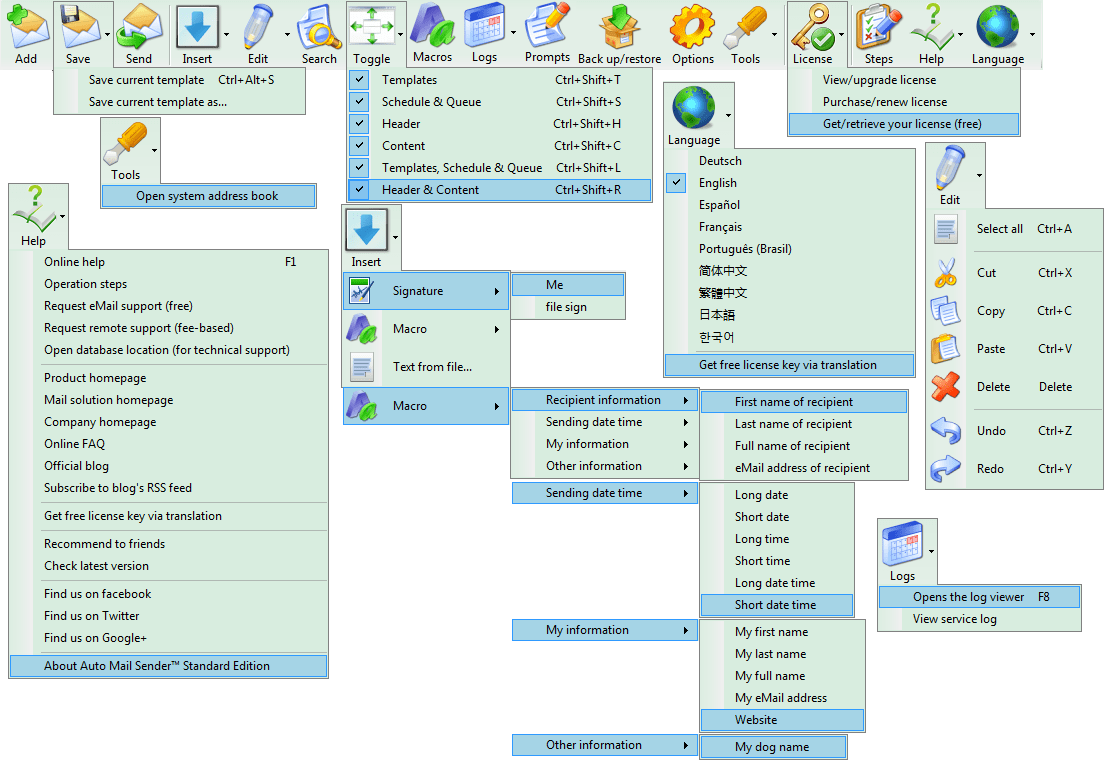
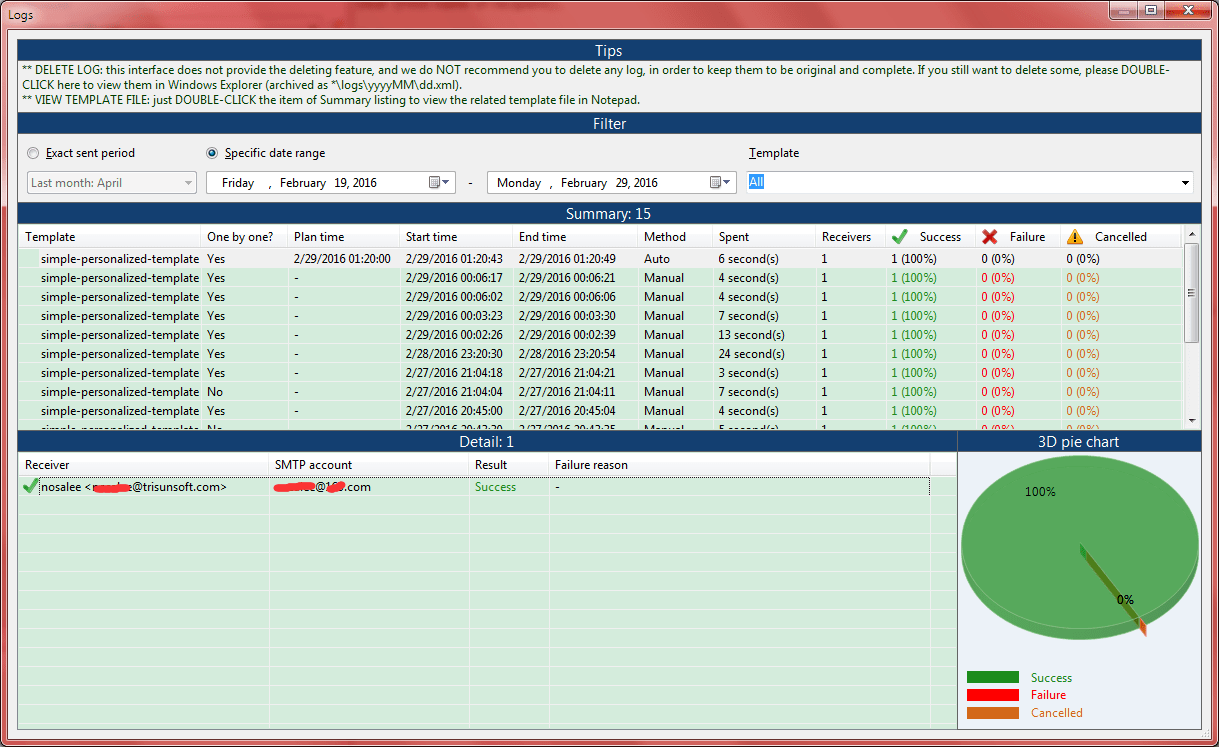
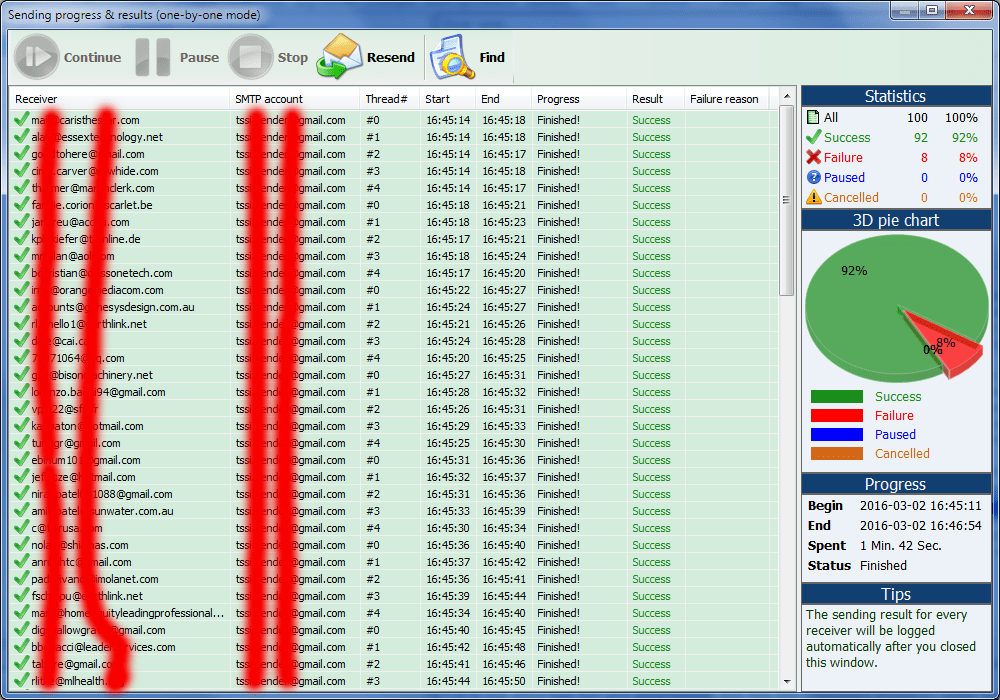
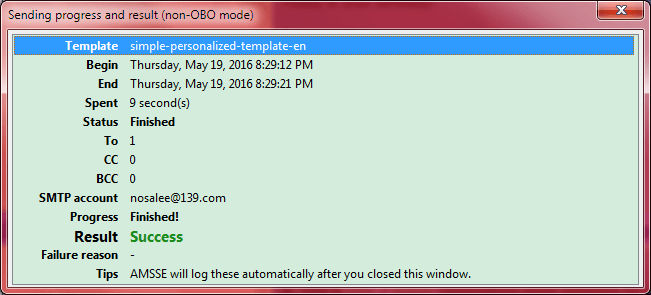
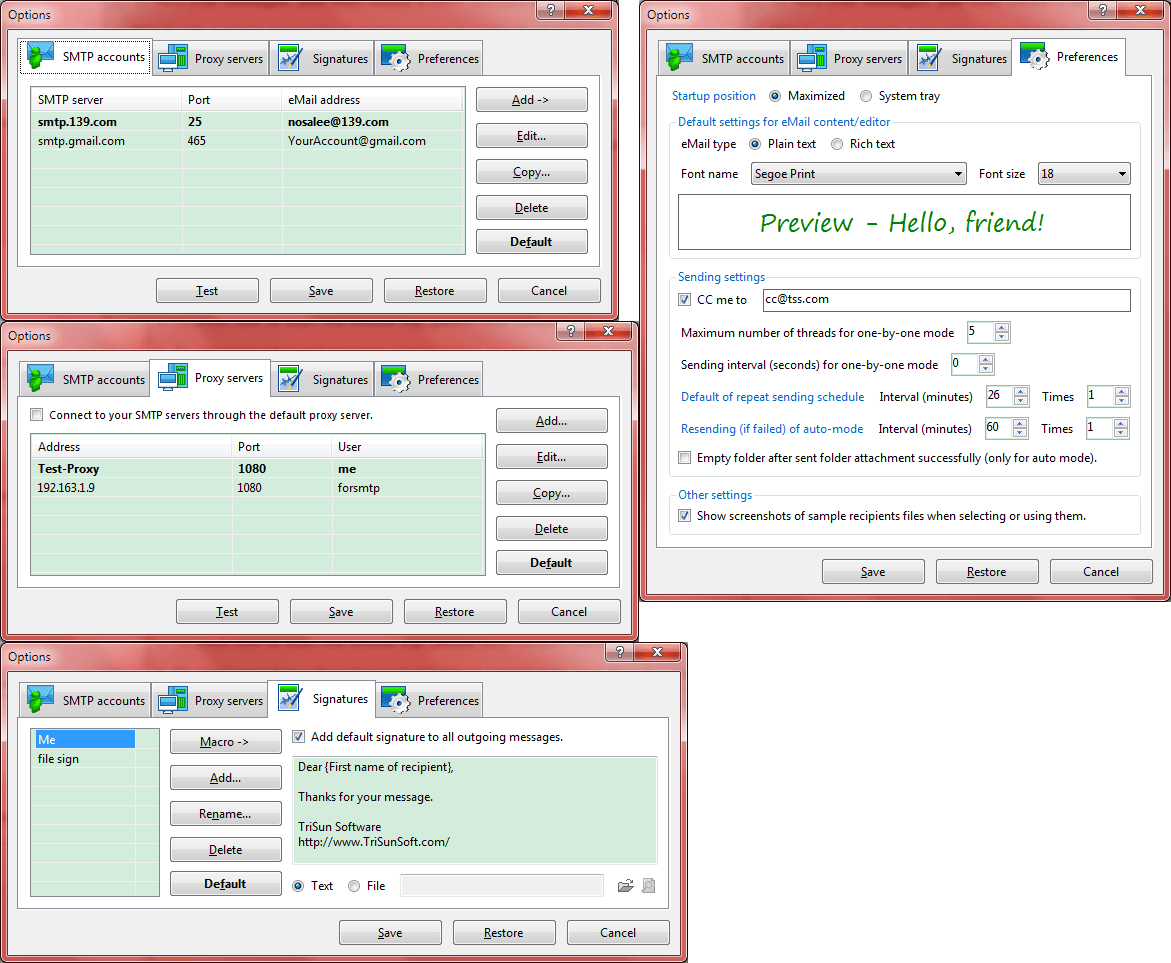
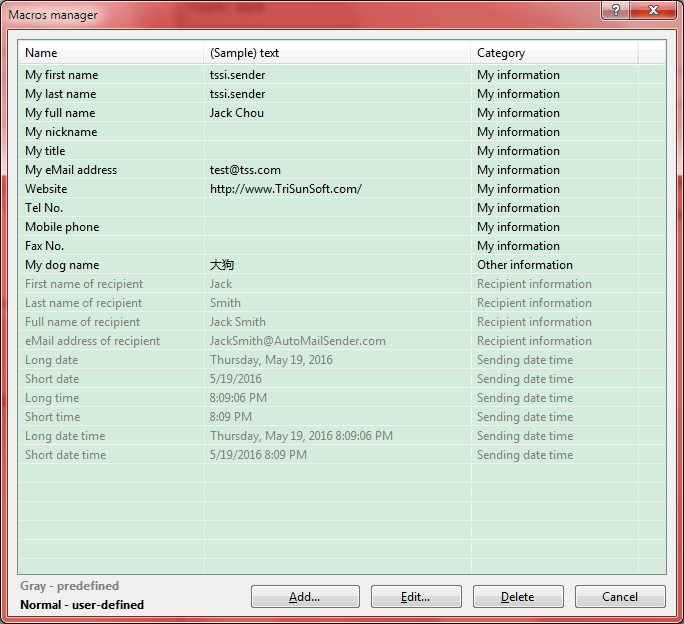
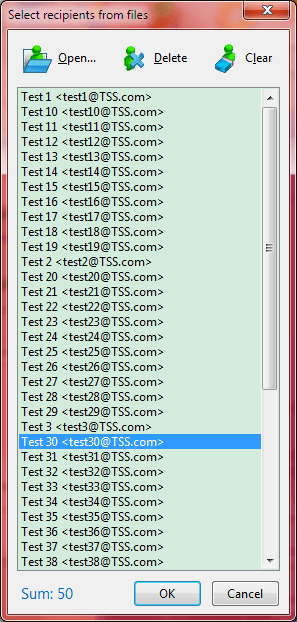
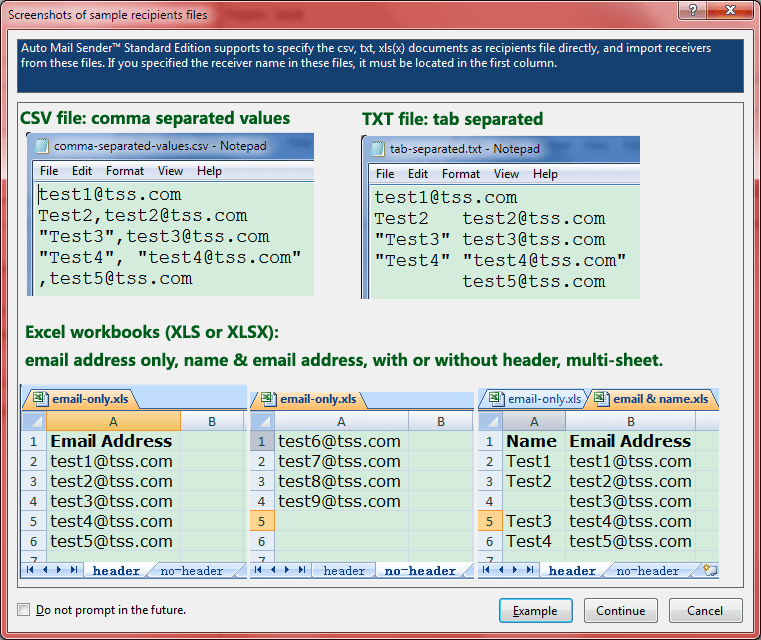
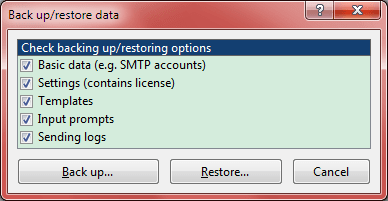
 Download Auto Mail Sender™ Standard Edition v18.4, 3.7 MB
Download Auto Mail Sender™ Standard Edition v18.4, 3.7 MB 