Auto Mail Sender™ File Edition Online Help - SMTP Account Editor interface manual
 Download Auto Mail Sender™ File Edition
Help Home
AMS File Edition Home
Email & Emailing Software Home
Produced by TriSun Software
Download Auto Mail Sender™ File Edition
Help Home
AMS File Edition Home
Email & Emailing Software Home
Produced by TriSun Software
Purpose
Adds or edits a SMTP account.
Open Method
Click <Add ->> or <Edit...> button on the 'SMTP Accounts' tab page of the Main interface.
Interface and Illustration
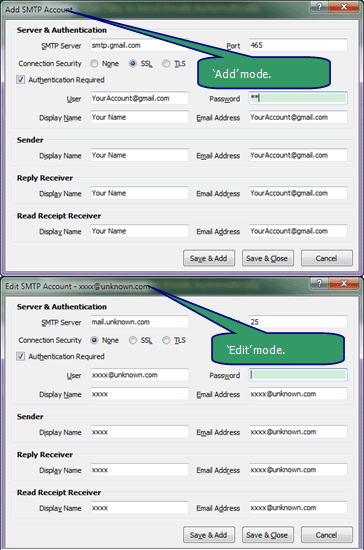
Fields Explanation
- [SMTP Server] - the address of SMTP server, supports IP address and host name.
- [Port] - the port of SMTP server, default: 25, between 1 and 65,535.
- [Connection Security] - specify the security protocol for your SMTP server, if you are not sure, please contact your SMTP provider.
- [Authentication Required] - the SMTP requires authentication, default: checked - usually.
- [User] - your user name on the SMTP server.
Tips: it is the email address usually, but a few SMTP servers require the left part of @ symbol in the email address.
- [Password] - your password for the user.
- [Display Name] - the random name for you, usually, you may input your actual name.
- [Email Address] - your email address on the SMTP server. The most SMTP servers use it to authentication, so you should input your actual email address on the server.
- [Display Name] (Sender) - the random name for identifying sender's name, default: equals the display name as given above, of course, you may change it (the same below).
- [Email Address] (Sender) - your random email address for identifying sender address, default: equals the email address as given above, certainly, you may change it (the same below).
- [Display Name] (Reply Receiver) - the random name for identifying reply receiver's name.
- [Email Address] (Reply Receiver) - your random email address for receiving the reply message.
- [Display Name] (Read Receipt Receiver) - the random name for identifying read receipt receiver's name.
- [Email Address] (Read Receipt Receiver) - your random email address for receiving the read receipt.
Commands Reference
- <Save & Add> - saves current SMTP account and adds a new one.
- <Save & Close> - saves current SMTP account and closes this dialog box.
- <Cancel> - closes this dialog box <Esc>.
 Download Auto Mail Sender™ File Edition for Microsoft® Windows®.
Download Auto Mail Sender™ File Edition for Microsoft® Windows®.
 Download Auto Mail Sender™ File Edition
Help Home
AMS File Edition Home
Email & Emailing Software Home
Produced by TriSun Software
Download Auto Mail Sender™ File Edition
Help Home
AMS File Edition Home
Email & Emailing Software Home
Produced by TriSun Software
 Download Auto Mail Sender™ File Edition
Help Home
AMS File Edition Home
Email & Emailing Software Home
Produced by TriSun Software
Download Auto Mail Sender™ File Edition
Help Home
AMS File Edition Home
Email & Emailing Software Home
Produced by TriSun Software
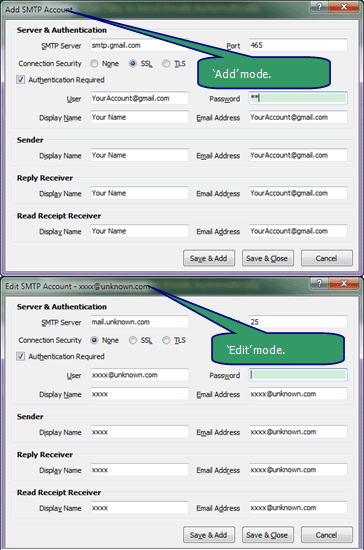
 Download Auto Mail Sender™ File Edition for Microsoft® Windows®.
Download Auto Mail Sender™ File Edition for Microsoft® Windows®.