 Download Auto Mail Sender™ Birthday Edition v14.0, 4.53 MB
Download Auto Mail Sender™ Birthday Edition v14.0, 4.53 MB 
Tips
- Please click the thumbnail to see the full screenshot.
- Click here to download the package of compressed screenshots.
 Download Auto Mail Sender™ Birthday Edition v14.0, 4.53 MB
Download Auto Mail Sender™ Birthday Edition v14.0, 4.53 MB 
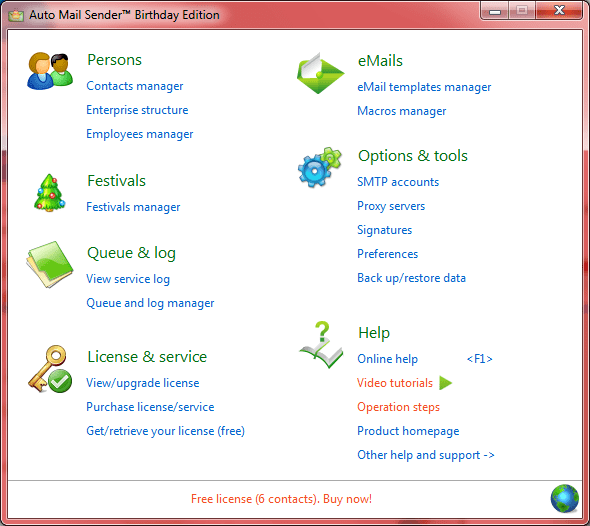
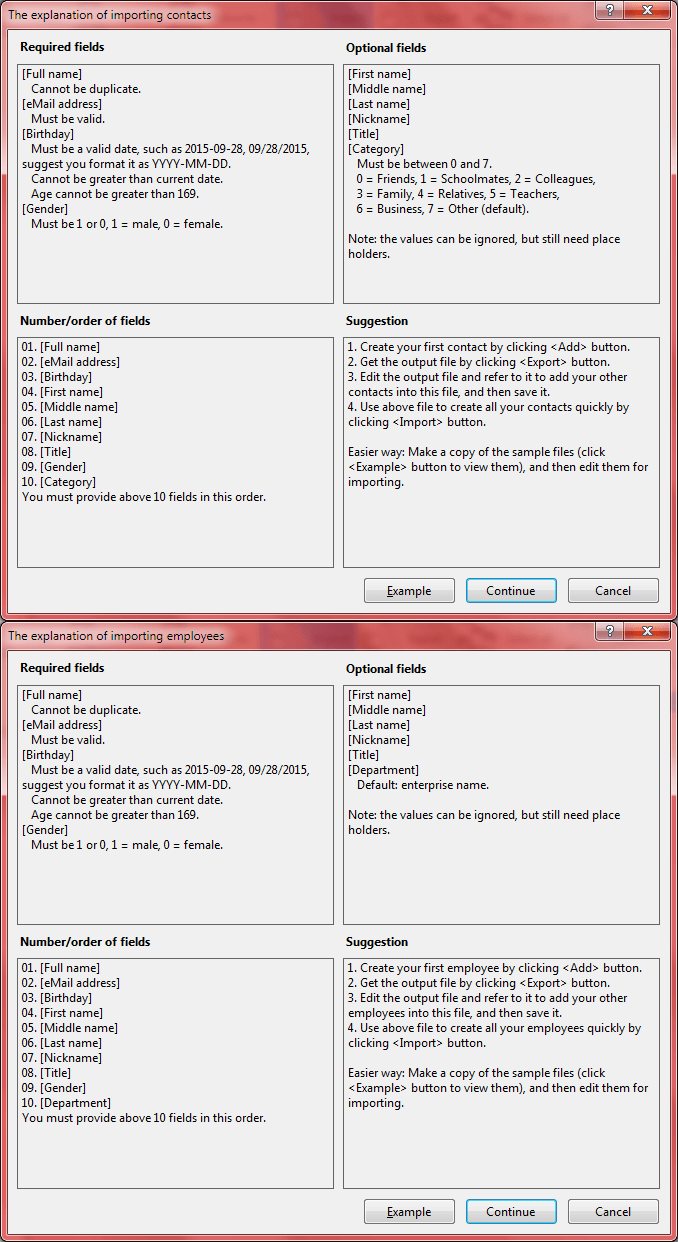
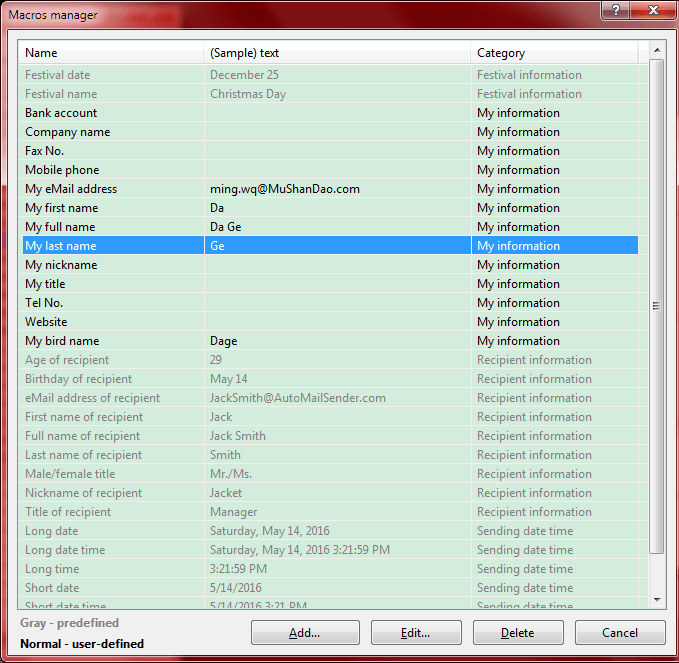

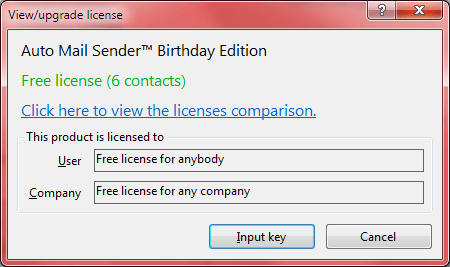
 Download Auto Mail Sender™ Birthday Edition v14.0, 4.53 MB
Download Auto Mail Sender™ Birthday Edition v14.0, 4.53 MB 