AMSSE Online Help - Schedule setter Interface Manual
 Download Auto Mail Sender™ Standard Edition
Help Home
AMS Standard Edition Home
eMail & eMailing Software Home
Produced by TriSun Software
Download Auto Mail Sender™ Standard Edition
Help Home
AMS Standard Edition Home
eMail & eMailing Software Home
Produced by TriSun Software
Purpose
Adds the specified sending schedule for the selected template.
Open Method
Click + icon in Templates area of the main interface.
Interface
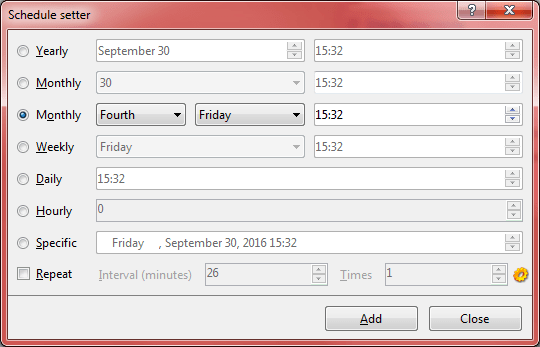
Schedule Formats
- Yearly - MMMM dd HH:mm, e.g. December 27 15:35.
- Monthly - dd HH:mm or Last day HH:mm or First/Second/Third/Fourth/Fifth/Last dddd HH:mm, e.g. 27 15:35, Last day 13:09, Fifth Friday 22:00.
Tips: 'Last day' may be 31 (for Jan, Mar, May, Jul, Aug, Oct, Dec), 30 (for Apr, Jun, Sep, Nov), 28 or 29 (for Feb), so, it is a very flexible option.
- Weekly - dddd HH:mm, e.g. Wednesday 15:35.
- Daily - HH:mm, e.g. 15:35.
- Hourly - mm, e.g. 35.
- Specific - Your local short date format with HH:mm, e.g. Feb 28, 2016 15:35.
- Repeat - I * T, I = Interval (Minutes), T = Times, e.g. 32 * 2.
Repeat Settings
- Please check/uncheck "Repeat" to enable/disable the repeat sending for current schedule setting.
- [Interval (minutes)] must be between 10 and 120.
- [Times] must be between 1 and 3.
- You can click the gear icon to set the default settings for repeat sending schedule.
 Download Auto Mail Sender™ Standard Edition for Microsoft® Windows®.
Download Auto Mail Sender™ Standard Edition for Microsoft® Windows®.
 Download Auto Mail Sender™ Standard Edition
Help Home
AMS Standard Edition Home
eMail & eMailing Software Home
Produced by TriSun Software
Download Auto Mail Sender™ Standard Edition
Help Home
AMS Standard Edition Home
eMail & eMailing Software Home
Produced by TriSun Software
 Download Auto Mail Sender™ Standard Edition
Help Home
AMS Standard Edition Home
eMail & eMailing Software Home
Produced by TriSun Software
Download Auto Mail Sender™ Standard Edition
Help Home
AMS Standard Edition Home
eMail & eMailing Software Home
Produced by TriSun Software
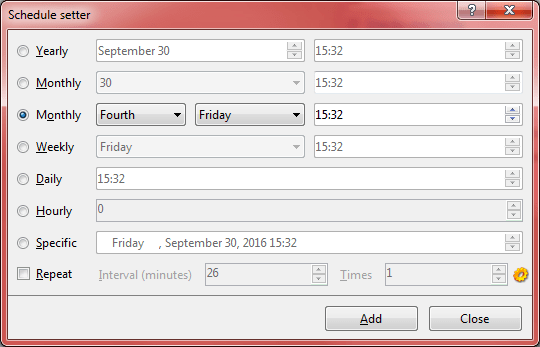
 Download Auto Mail Sender™ Standard Edition for Microsoft® Windows®.
Download Auto Mail Sender™ Standard Edition for Microsoft® Windows®.