Auto Mail Sender™ File Edition Online Help - Rich Text (HTML) Email Content Editor interface manual
 Download Auto Mail Sender™ File Edition
Help Home
AMS File Edition Home
Email & Emailing Software Home
Produced by TriSun Software
Download Auto Mail Sender™ File Edition
Help Home
AMS File Edition Home
Email & Emailing Software Home
Produced by TriSun Software
Purpose
Use this WYSIWYG HTML editor to write/design your email content, once finished, click <Get Source> to copy HTML source code or <Save> it as a HTML file, and then use the source code or file name at the proper location of your email file.
Open Method
Click 'Preferences & Tools -> Rich Text (HTML) Email Content Editor' module link on the main interface.
Interface and Illustration
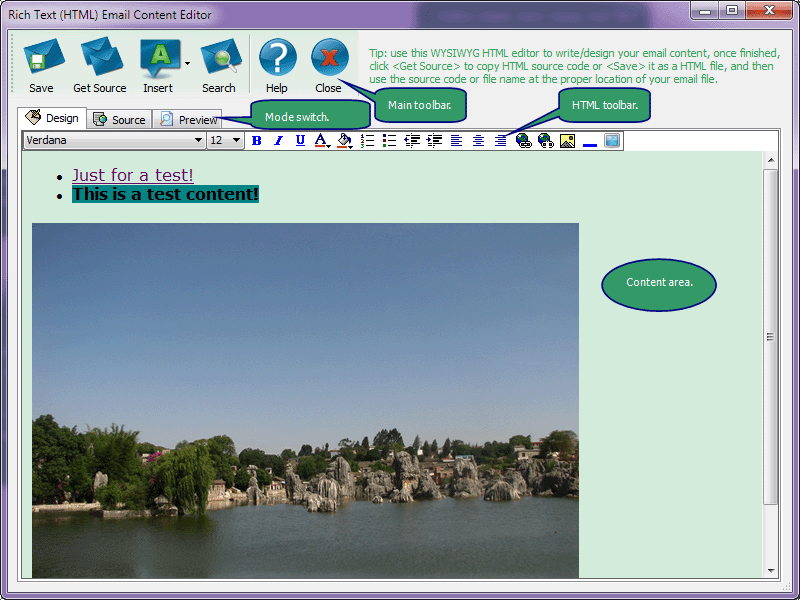
Commands Reference
- <Save> - saves the source code of current HTML email content to a HTML file.
- <Get Source> - gets the source code (copies it to system clipboard) of current HTML email content.
- <Insert> - inserts macro or text (from file) into content.
- <Search> - finds text in content <Ctrl+F>.
- <Help> - displays online help <F1>.
- <Close> - closes this window <Alt+F4>.
 - sets or removes background color/picture/sound.
- sets or removes background color/picture/sound.- Other HTML Commands - please refer to the tooltip to know more details.
Remarks
- Usually, you only need to use the 'Design' and 'Preview' tabs; if you are good at HTML programming, you can also write HTML code in the 'Source' tab page to get more professional effect.
 Download Auto Mail Sender™ File Edition for Microsoft® Windows®.
Download Auto Mail Sender™ File Edition for Microsoft® Windows®.
 Download Auto Mail Sender™ File Edition
Help Home
AMS File Edition Home
Email & Emailing Software Home
Produced by TriSun Software
Download Auto Mail Sender™ File Edition
Help Home
AMS File Edition Home
Email & Emailing Software Home
Produced by TriSun Software
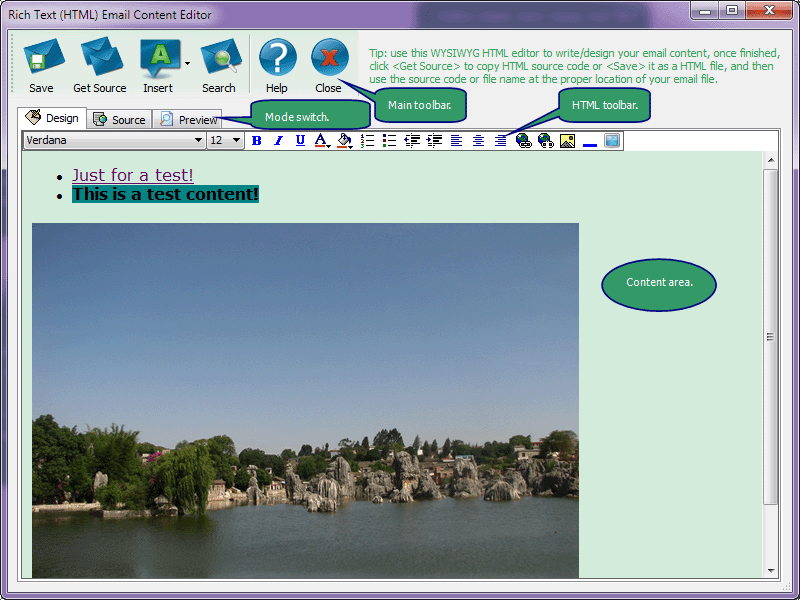
 - sets or removes background color/picture/sound.
- sets or removes background color/picture/sound.