AMSBE Documentation - Contact editor interface manual
 Download Auto Mail Sender™ Birthday Edition
Help Home
AMS Birthday Edition Home
eMail & eMailing Software Home
Produced by TriSun Software
Download Auto Mail Sender™ Birthday Edition
Help Home
AMS Birthday Edition Home
eMail & eMailing Software Home
Produced by TriSun Software
Purpose
Adds or edits a contact.
Open Method
Click <Add...> or <Edit...> button on the Contacts manager interface.
Interface and Illustration
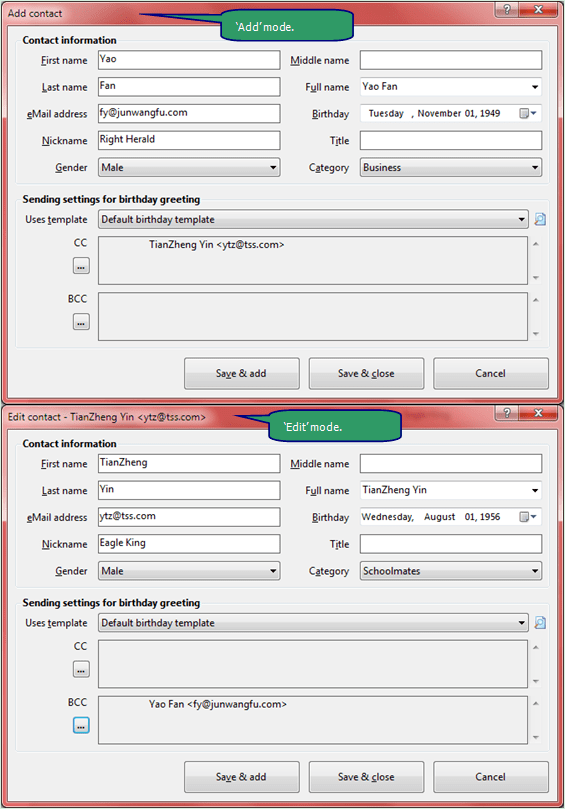
Fields Explanation
- [eMail address] - must be filled.
- [Full name] - must be filled.
Tips
[Full name] + [eMail address] - uniquely identifies a contact.
- [Birthday] - cannot specify the future date, and age cannot be greater than 169. Default: 25 years ago, easy to adjust.
- [Uses template] - the email template that will be used to send birthday wish to current contact.
- [CC] - specify other contact(s) that can get a copy of the birthday wish for current contact.
- [BCC] - specify other contact(s) that can get a blind copy of the birthday wish for current contact.
Tips
1. Cannot include duplicate contact in CC and BCC contacts.
2. Cannot include current contact in CC and BCC contacts.
3. The maximum of CC and BCC contacts is 96.
Commands Reference
 - views the selected email template.
- views the selected email template.- <...> - selects contacts.
- <Save & add> - saves current contact and adds a new one.
- <Save & close> - saves current contact and closes this dialog box.
- <Cancel> - closes this dialog box <Esc>.
 Download Auto Mail Sender™ Birthday Edition for Microsoft® Windows®.
Download Auto Mail Sender™ Birthday Edition for Microsoft® Windows®.
 Download Auto Mail Sender™ Birthday Edition
Help Home
AMS Birthday Edition Home
eMail & eMailing Software Home
Produced by TriSun Software
Download Auto Mail Sender™ Birthday Edition
Help Home
AMS Birthday Edition Home
eMail & eMailing Software Home
Produced by TriSun Software
 Download Auto Mail Sender™ Birthday Edition
Help Home
AMS Birthday Edition Home
eMail & eMailing Software Home
Produced by TriSun Software
Download Auto Mail Sender™ Birthday Edition
Help Home
AMS Birthday Edition Home
eMail & eMailing Software Home
Produced by TriSun Software
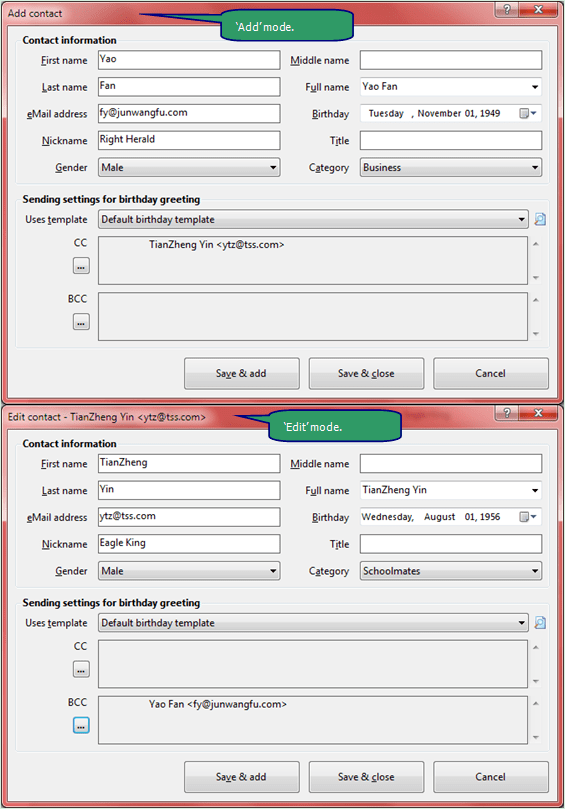
 - views the selected email template.
- views the selected email template. Download Auto Mail Sender™ Birthday Edition for Microsoft® Windows®.
Download Auto Mail Sender™ Birthday Edition for Microsoft® Windows®.